I’ve been testing many NI and AI, free online meme generators, such as Imgflip, Kapwing, Canva, iLoveIMG, Image Resizer, Clideo, Clipchamp, Supermeme.ai, and Predis.ai, etc for four months (Note: This guide is only on image meme generators). Some are really great, and others are maddening.
As someone who runs a meme-focused website (Memessite.com) and constantly experiments with online tools, I know exactly what separates a great meme maker from an ordinary one. If you need a fast, high-quality generator, finding the right tool can be alarming. Some platforms are feature-complete but watermark-afflicted, while others are sleek but with limited customization ability.
To save you time (and frustration), I put 10 popular online meme generators through rigorous hands-on testing, considering things like ease of use, variety of templates, options for customization, watermark policies, and top-line speed. After endless memes and hours of testing, I’ve plunked into the top 3 free online meme generators you need to know.
This guide is based on my real experience, ensuring you get recommendations that work.
Top 3 Meme Generators Free to Use
1. Imgflip
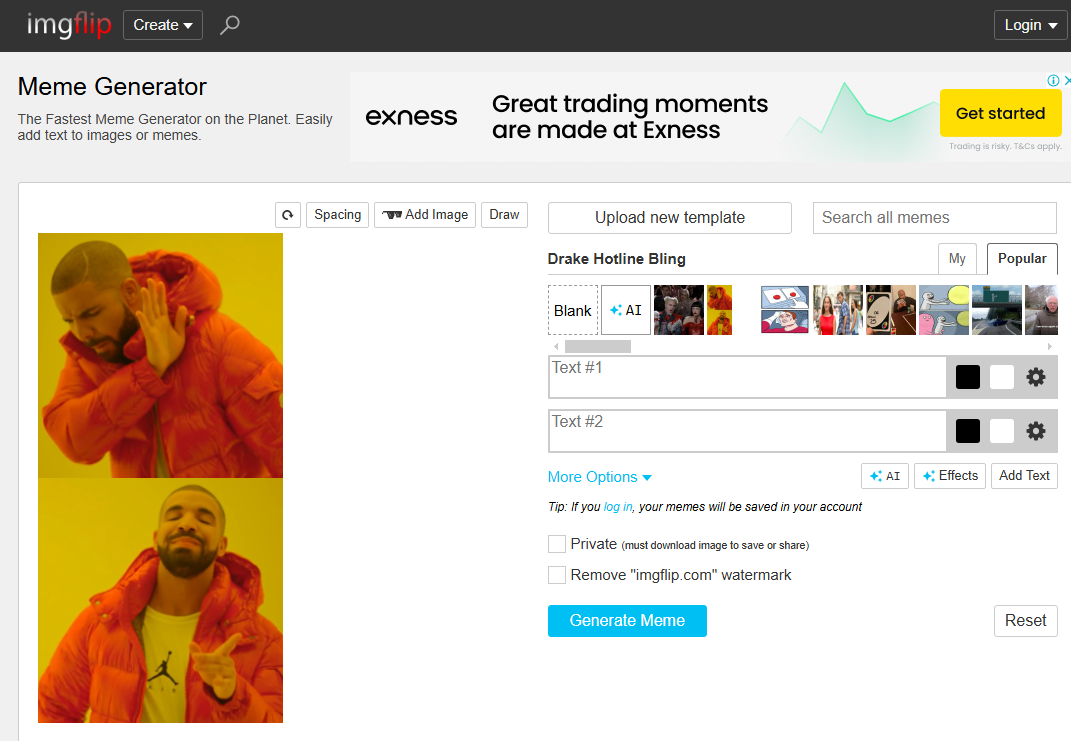
Imgflip, a free meme maker online, is another famous application for creating memes. It has become one of the best online meme makers. Its easy-to-use but effective interface enables users to create viral online memes for free in just a few minutes. Personally, I’m using this tool, and one of the standout features I’ve found particularly useful is the ability to modify outline and font colors.
This online tool has hundreds of pre-made meme templates, or you can use your own images to fill in multiple texts, fonts, drawings, stickers, spacing, and more. You may also set the outline color and font color to make your meme message stand out. However, Imgflip is not just for memes—you can also use it to create GIFs, posters, adverts, banners, and other custom graphics. So, it is also a multipurpose tool for creators.
Features the Imagflip Meme Generator
Although Imgflip offers a paid version, its free meme-editing features are impressive and stand out from many other free meme generators. While the free version includes watermarks and ads, it still provides enough functionality for casual users to craft high-quality, shareable content effortlessly.
Free Features:
- Access thousands of pre-made meme templates, including trending and classic formats.
- Create unique memes by uploading your images.
- Add and customize text with different fonts, sizes, and placements.
- Adjust text colors and outlines to enhance readability.
- Generate animated memes using existing templates or your images.
- Add hand-drawn elements, stickers, and emojis to your memes for extra creativity.
- Control text and image spacing for a well-balanced meme layout.
Paid Features:
- Create and download memes without the Imgflip watermark.
- Save memes in HD resolution for crisp and professional-looking content.
- Enjoy a clean, distraction-free interface with no pop-ups or banner ads.
- Access more fonts, text effects, and styling options.
- Save your meme templates and access them anytime.
- Get advanced tools like additional layering, opacity adjustments, and image effects.
- Create longer and higher-resolution GIF memes with smoother animations.
You can also use our Meme Generator to create funny memes using trending templates.
2. Supermeme.ai
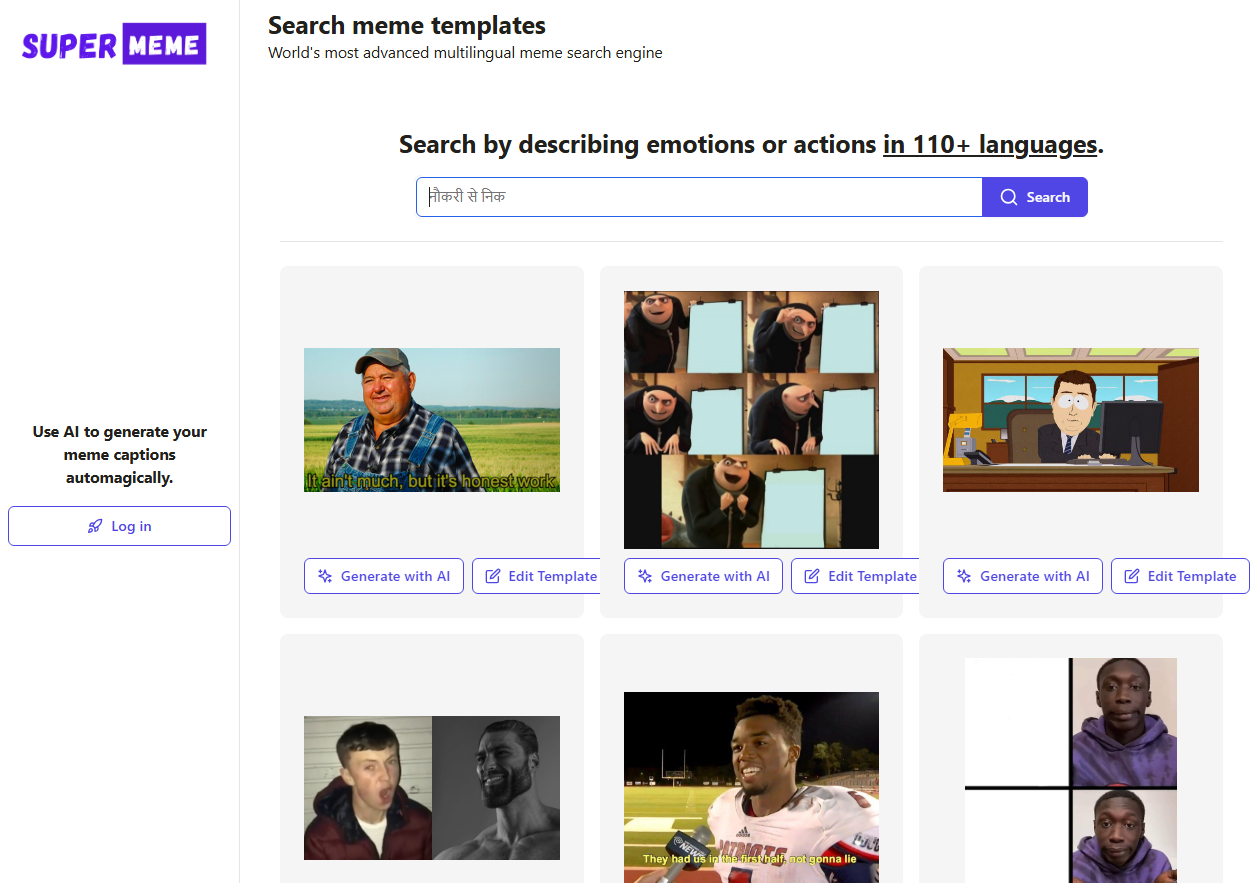
Supermeme is a free, AI-based, online custom meme generator app. An AI memes site that generates memes by turning text into images. Supermeme resource is a quick and fun way to create free custom memes online. Users can either upload their images or use the AI Search feature to discover the perfect meme template.
The platform gets humor and emotion, and that shows in its suggested templates. The best part of its AI prowess is that it understands more than 100 languages to analyze the texts and can suggest templates based on its understanding of meme formats.
I used Supermeme.ai to produce memes for a social media campaign. That process was remarkably seamless. I began with a “Funny caption” and chose the “sarcastic” emotion. The AI recommended several templates that perfectly matched the tone. My experience with Supermeme was really good; that’s why I am putting it in 2nd place.
Features Of Supermeme.ai
Free Version:
- Find meme templates based on emotions like humor, sarcasm, or motivation.
- Use a wide range of classic and trending meme templates.
- Edit text placement, font styles, and colors.
- Use 100+ local languages to command the AI.
- Download memes in standard quality for personal use.
Paid Version:
Solo plan:
- Use 100 Credits / Month
- Make your memes without any watermark
- Use the Text to Memes feature
- Access to AI meme search engine
Startup plan:
- Make memes seamlessly without any credit limit
- Get API access to use in your meme generator
- No Watermark
- Text to Memes
- AI Meme Search Engine
- Starred Memes
- Full Meme History
- Priority Support
3. Canva
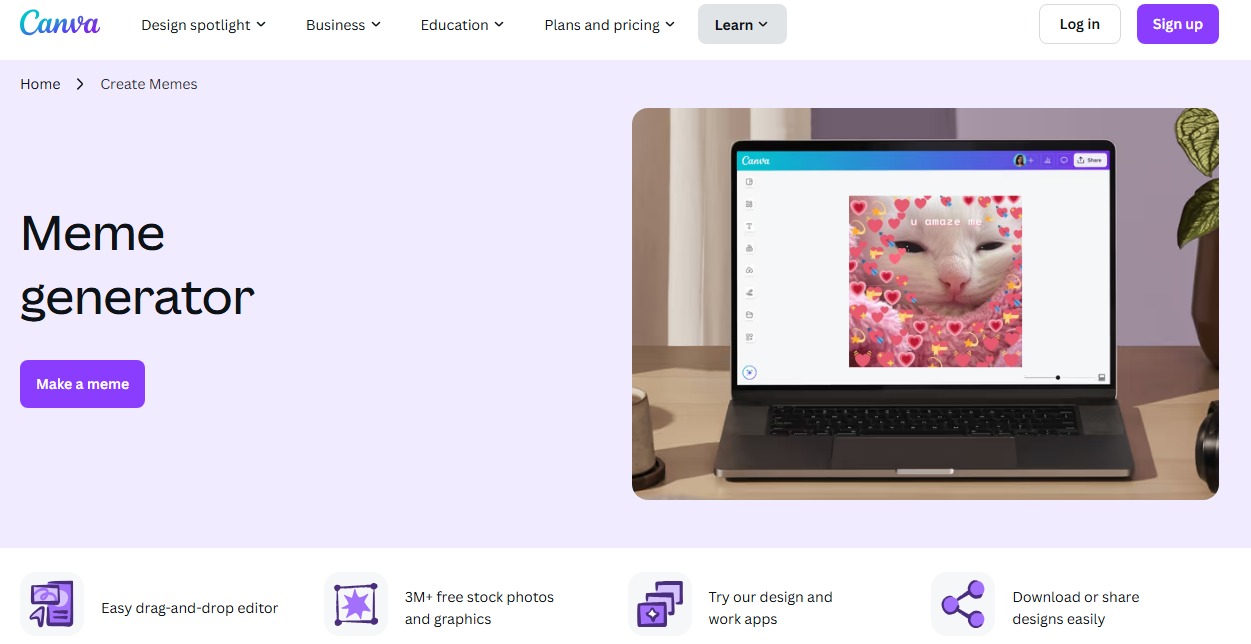
Canva is a powerhouse in online design tools, and its free online Meme Generator is no different. I’ve used Canva for a range of creative projects, including memes, social media graphics, and marketing materials, and I’m confident it’s one of the best platforms available for creating high-quality, professional-looking memes. I enjoyed the unlimited text customization feature of Canva’s free online meme generator.
Canva helps you transform your favorite picture moment into a viral meme within seconds. It includes a massive stock library with millions of photos, stickers, icons, and other graphics, plus thousands of readymade meme templates you can customize with creative text. The drag-and-drop interface is intuitive and familiar, regardless of whether you’re a beginner or you know your stuff. When you finish your meme, simply download and save it in GIF, PNG, or JPG.
Features Of the Canva Meme Generator
Free:
- Use your images to create personalized memes.
- Adjust font styles, sizes, colors, and spacing.
- Easy-to-use interface with simple drag-and-drop functionality.
- Add creative elements to enhance your memes.
- Apply filters and adjust brightness, contrast, and more.
Paid:
- Get exclusive meme templates designed by professionals.
- Maintain consistency with branded colors and typography.
- Remove image backgrounds with a single click.
- Export memes in HD for crisp, professional-quality visuals.
A Quick Comparison
| Feature | Imgflip | Supermeme | Canva |
|---|---|---|---|
| Template Library | Large collection of meme templates | AI-generated meme templates | Thousands of professional meme templates |
| Custom Image Upload | Yes | Yes | Yes |
| AI-Powered Meme Generation | No | Yes (AI suggests meme captions) | No |
| Text & Font Customization | Basic font options | Limited options | Advanced font customization |
| Stickers & Icons | Limited | Limited | Extensive sticker & icon library |
| GIF Meme Maker | Yes | No | Yes |
| Background Removal | No | No | Yes (Pro feature) |
| Watermark in Free Version | Yes | Yes | No |
| Download Formats | PNG, JPG, GIF (HD for Pro) | PNG, JPG | PNG, JPG, GIF |
| Ad-Free Experience | No (Ads in free version) | Yes | Yes (Pro version) |
| Best For | Quick and simple meme creation | AI-generated meme captions | High-quality, professional meme design |
